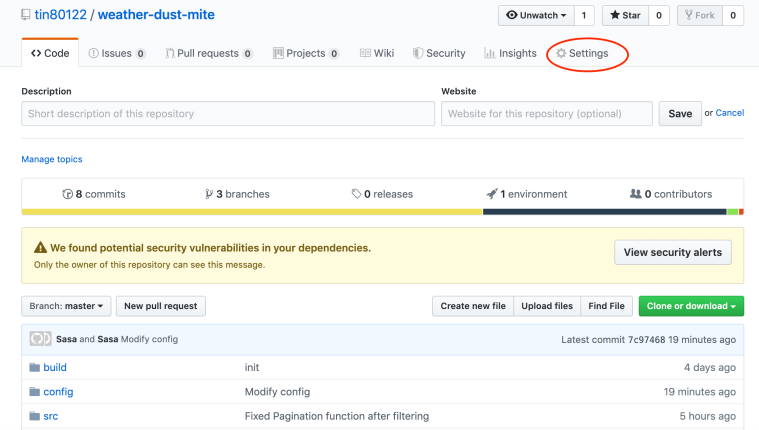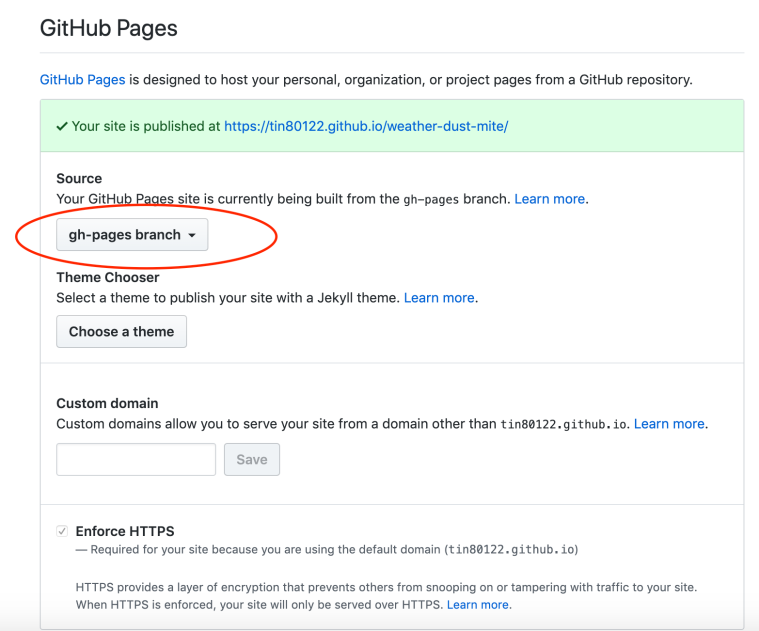展開語法 Spread syntax/operator
1. Spread in function calls
1-1. replace slice.call() 把類陣列物件轉換成一個真正的陣列
ES5 : Array.prototype.slice.call(arguments,0)
function list() {
return Array.prototype.slice.call(arguments);
}
console.log(list(1,2,3)); // [1, 2, 3]
var obj = {
'length':4,
1:'123',
2:'223',
3:'333'
}
console.log(list(obj)); // [ <1 empty item>, '123', '223', '333' ]
ES6 : …
function listNew(...args){ return args; } console.log(listNew(1,2,3)) // [ 1, 2, 3] same console.log(listNew(obj)); // [ { 1: '123', 2: '223', 3: '333', length: 4 } ] unexpected
參考:淺談javascript的Array.prototype.slice.call
1-2. replace apply() 將數組傳入涵式參數
function myFunction(x, y, z) {
console.log(x,y,z)
}
var args = [0, 1, 2];
//ES5
myFunction.apply(null, args); //1 2 3
//ES6
myFunction(...args); //1 2 3 same
2. Spread in array literals
concat:
var ary1 = [1, 2, 3];
var ary2 = [3, 4, 5];
var merge = [...ary1, ...ary2]; //[ 1, 2, 3, 3, 4, 5 ]
push:
var parts = ['shoulders', 'knees'];
var lyrics = ['head', ...parts, 'and', 'toes'];
// ["head", "shoulders", "knees", "and", "toes"]
slice: 淺拷貝
var arr = [1, 2, 3];
//ES5
var arr3 = arr.slice(); //[1, 2, 3]
arr3.push(5) //[1, 2, 3, 5]
//ES6
var arr2 = [...arr]; // [1, 2, 3]
arr2.push(4); // [1, 2, 3, 4]
3. Spread in object literals
var obj1 = { foo: 'bar', x: 42 };
var obj2 = { foo: 'baz', y: 13 };
var clonedObj = { ...obj1 }; //copy
// Object { foo: "bar", x: 42 }
var mergedObj = { ...obj1, ...obj2 }; //merge
// Object { foo: "baz", x: 42, y: 13 } 若相同key,後者蓋前者
剩餘參數 Rest parameters
1. 將不定長度的參數以陣列的形式傳入函示
function sum(...theArgs) { return theArgs.reduce((previous, current) => { return previous + current; }); } console.log(sum(1, 2, 3)); // expected output: 6 console.log(sum(1, 2, 3, 4)); // expected output: 10 //多個參數也行 function test(a,...rest){ console.log(a,rest); //1 [ 2, 3, 4, 5 ] } test(1,2,3,4,5);
嗯嗯這邊的用法感覺跟argument很像,
官方文件也有寫到兩者的區別性:
剩余参数和 arguments对象的区别
剩余参数和 arguments对象之间的区别主要有三个:
- 剩余参数只包含那些没有对应形参的实参,而
arguments对象包含了传给函数的所有实参。 arguments对象不是一个真正的数组,而剩余参数是真正的Array实例,也就是说你能够在它上面直接使用所有的数组方法,比如sort,map,forEach或pop。arguments对象还有一些附加的属性 (如callee属性)。
參考: